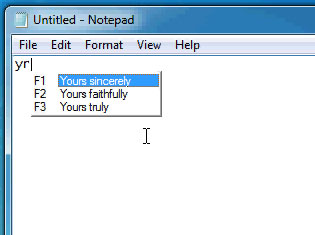TypeMate 4.0
Free Trial Version
Publisher Description
TypeMate typing expander makes typing a breeze by converting shortcut keystrokes into full phrases or sentences! TypeMate works with almost any Windows application that can accept text input, including Microsoft Office, OpenOffice.org, Microsoft Outlook, Internet Explorer, Mozilla Firefox and many more.
TypeMate allows you to define your own shortcut sequences, which can be used to trigger the complete phrase or sentence. Each shortcut sequence can have multiple expansions, allowing you to select between them as you type.
TypeMate is also able to provide suggestions to complete the word that you are currently typing, and is supplied with both US and UK English dictionaries containing over 110,000 words. English not your first language? No problem - TypeMate allows you to create your own dictionaries too.
TypeMate is the ideal tool for anyone who has to carry out repetitive typing.
About TypeMate
TypeMate is a free trial software published in the Automation Tools list of programs, part of System Utilities.
This Automation Tools program is available in English. It was last updated on 28 April, 2015. TypeMate is compatible with the following operating systems: Windows.
The company that develops TypeMate is Exile Developments. The latest version released by its developer is 4.0. This version was rated by 16 users of our site and has an average rating of 2.7.
The download we have available for TypeMate has a file size of 1.46 MB. Just click the green Download button above to start the downloading process. The program is listed on our website since 2013-02-20 and was downloaded 2,642 times. We have already checked if the download link is safe, however for your own protection we recommend that you scan the downloaded software with your antivirus. Your antivirus may detect the TypeMate as malware if the download link is broken.
How to install TypeMate on your Windows device:
- Click on the Download button on our website. This will start the download from the website of the developer.
- Once the TypeMate is downloaded click on it to start the setup process (assuming you are on a desktop computer).
- When the installation is finished you should be able to see and run the program.